SPSS – What Is It
SPSS means “Statistical Package for the Social Sciences” and was first launched in 1968. Since SPSS was acquired by IBM in 2009, it's officially known as IBM SPSS.Generally it is used to analyze various types of data of sectors and most researcher uses this tool as it is open source anybody can use it for analysis purpose.
How to Read data in SPSS
It can be read through various sources:
1. Statistical file of SPSS.
2. Excel/CSV
3. Database Application
4. Text file
1.Reading Statistical file of SPSS.
Statistical files are saved with the .sav extension. following are the steps.
- Open the “Menu” and go to “File” option.
- Select “Open”.
- Click on “Data”.
- Search for the file sample.sav and open it.
- The Data Editor displays the data in the file.
2.Reading data from Excel/CSV
1. Open the "Menu" and go to "file" menu.
2. Click on Import Data.
3.Click on Excel/CSV
3.Reading data from Database Application
1. Open the "Menu" and go to "file" menu.
2. Click on Import Data.
3.Click on Database.
4. select “New Query”
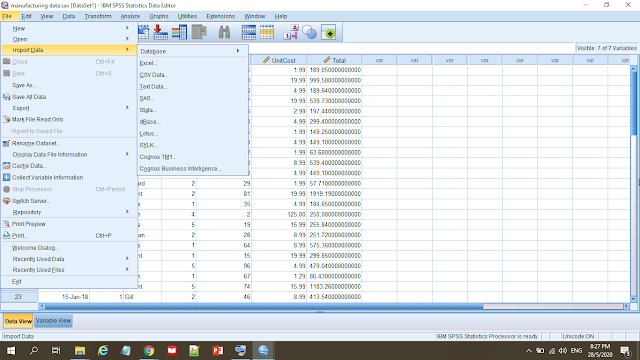
3.

- Select “MS Access Database” from the list of data sources and click “Next”.
- Note to consider: On the basis of your installation, on the left side of the wizard, there may be a list of OLEDB data sources, in this example, we are using the list of ODBC data sources which is displayed on the right side of the wizard.
- Click on the “Browse” button to navigate to the Access database file and open it.
- Open the file named ‘sample.mdb’.
- Click “OK” in the login dialog box appeared on the screen.
- After this, mention the tables and variables which you are supposed to import.

4. Reading data from text file
1. Open the "Menu" and go to "file" menu.
2. Click on Import Data.
3.Click on Text file.



There are two types of Editor:
1.Data View
2.Numeric View
1.Data View
It is used to display the data in the file. In the Data editor, the information is displayed in the form of the variables and the cases.
- In the Data View, variable are represented by the columns and on the other hand, cases are represented by the rows.
- And in the Variable View, each row is representing a variable, and each column is acting as an attribute which is associated with the respective variable.


Entering String data:
- In Data Editor you can enter the Non-numeric data like strings of text.
- There is a Variable View tab in the window. Click and select.


Comments
Post a Comment